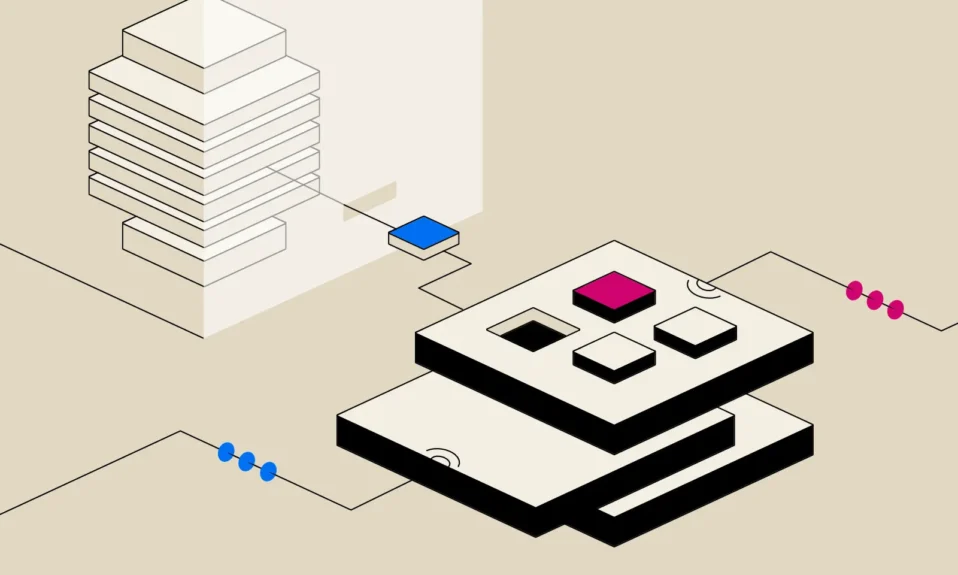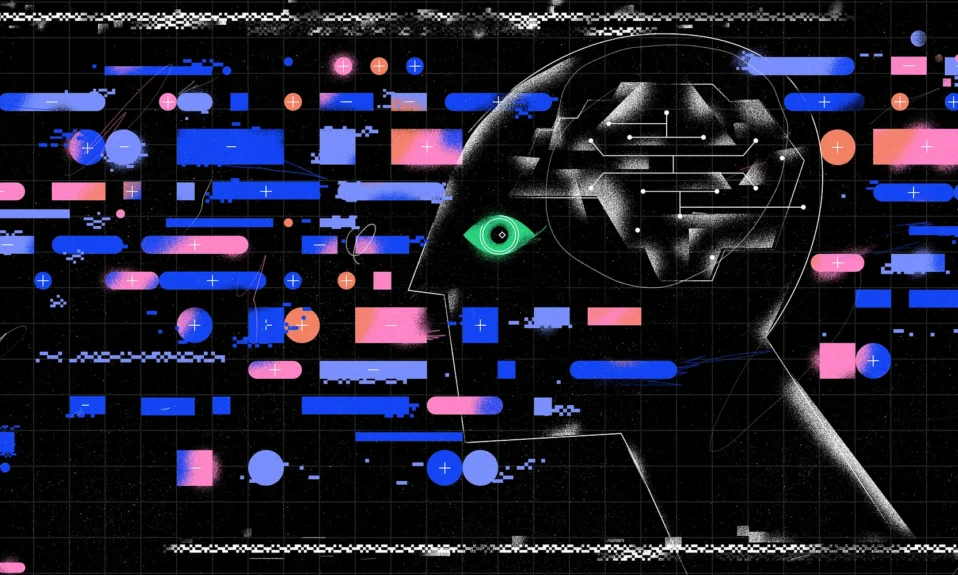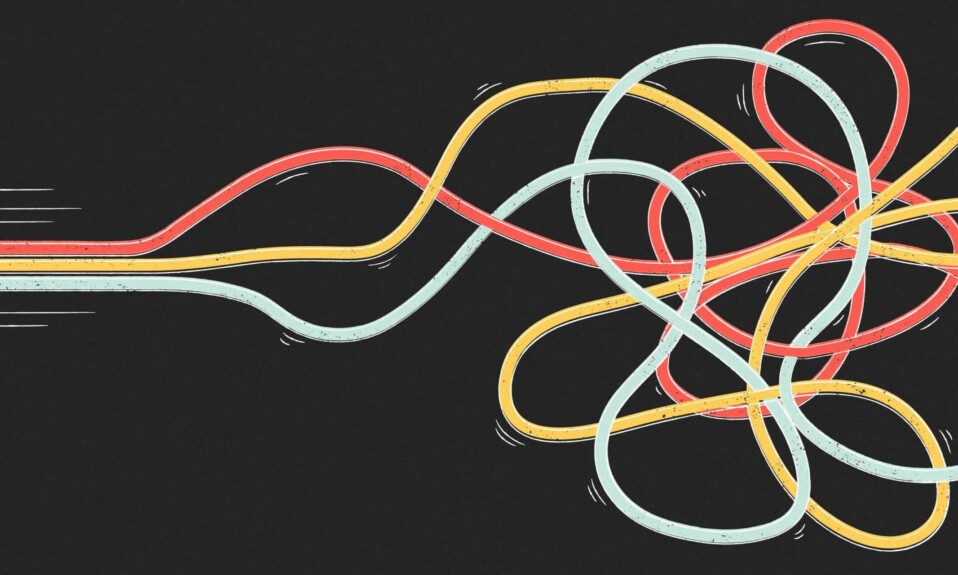We got a chance to understand what a product teardown means in my previous blog – Unveiling the Inner Workings of a Product: The Art of Product Teardown. Let’s delve deep into the the different steps of a software product teardown.
NOTE
There are no right or wrong way for a product teardown. It depends on the user regarding what depth of product teardown they want to get into.
Introduction and overview of the product
Provide an introduction to the product, including its name, purpose, and target audience. Give a brief overview of its main features and functionalities. This step of product teardown includes:
| Points | Description |
|---|---|
| Product Name and Purpose | Introduce the product by mentioning its name and briefly describe its purpose. Explain what problem or need the product aims to address. |
| Target Audience | Identify the specific audience or user base that the product is designed for. Discuss the industries, roles, or demographics that would benefit from using the product. |
| Company Background | Provide a brief background of the company or organization behind the product. Mention their reputation, industry standing, or any notable achievements. |
| Market Positioning | Discuss the product’s positioning in the market. Highlight any unique selling points or competitive advantages that differentiate it from other products in the same category. |
| Overview of Key Features | Provide a high-level overview of the product’s main features and functionalities. Mention the most prominent or impactful features that users typically find useful. |
| Value Proposition | Explain the value proposition of the product. Describe the benefits and advantages it offers to its users or customers. Highlight the specific problems it solves or improvements it brings. |
| Release Date and Version | Specify the product’s release date and mention the current version you are analyzing. This gives readers an idea of the product’s maturity and potential updates since its initial launch. |
| Expectations and Objectives | Set expectations for your readers by stating the objectives of your product teardown. Explain what aspects you will be focusing on and what insights they can expect to gain from reading your analysis. |
Design and User Interface of the Product
Evaluate the product’s design aesthetics, user interface, and overall user experience. Discuss its visual elements, layout, navigation, and ease of use.
| POINTERS | Description |
|---|---|
| Visual Design | Evaluate the overall visual design of the product. Discuss the aesthetics, color scheme, typography, and use of imagery. Assess if the design aligns with the product’s purpose and target audience. |
| Layout and Navigation | Examine the layout and structure of the user interface. Evaluate the organization of elements, menus, and navigation options. Discuss how intuitive and user-friendly the navigation is and if it helps users easily find what they need. |
| Consistency and Branding | Assess the consistency of the user interface across different screens and sections of the product. Discuss if the branding elements, such as logos and colors, are consistently applied throughout the interface. |
| Information Hierarchy | Analyze how information is presented within the user interface. Evaluate if the most important information is appropriately emphasized and easily discoverable. Discuss if the hierarchy supports users in completing tasks or finding relevant information. |
| Visual Feedback and Affordance | Evaluate how the user interface provides visual feedback and affordance to guide users. Discuss if interactive elements (buttons, links, etc.) are visually distinguishable and provide clear indications of their functionality. Assess if users receive feedback when they interact with different elements. |
| Responsiveness and Adaptability | Consider how the user interface adapts to different screen sizes and devices. Evaluate if the design is responsive, ensuring a consistent user experience across desktop, mobile, and tablet devices. |
| Ease of Use | Discuss the overall ease of using the product’s interface. Evaluate if the user interface design supports users in completing tasks efficiently and effectively. Assess if it minimizes the learning curve and provides a pleasant user experience. |
| Accessibility | Consider the accessibility features and considerations within the user interface. Discuss if the design follows accessibility guidelines, such as providing appropriate color contrast, keyboard accessibility, and alternative text for images. |
| Error Handling and Messaging | Evaluate how the user interface handles errors and displays messaging. Discuss if error messages are clear, helpful, and guide users toward resolving issues. Assess if the messaging aligns with the product’s tone and user expectations. |
| Usability Testing | If possible, mention if the product has undergone usability testing or user research. Discuss any insights or improvements resulting from such testing and how they have impacted the design and user interface. |
Existing user flow
Provide a brief introduction to the purpose of this section and explain that you will be analyzing how users navigate and interact with the product
| POINTERS | Description |
|---|---|
| Identify Common User Tasks or Workflows | Identify the most common tasks or workflows that users typically perform within the product. These could include tasks such as creating an account, setting up preferences, completing a purchase, or accessing specific features. |
| Outline the Steps and Actions | Break down each user task or workflow into a series of steps and actions. Describe the sequence of interactions users need to perform to accomplish their goals. Use bullet points or a flowchart to visually illustrate the user flow. |
| Evaluate the Onboarding Process | Assess how well the product onboards new users and introduces them to its features and functionality. Discuss the clarity and effectiveness of the onboarding experience, including the availability of tutorials, guides, or interactive walkthroughs. |
| Map Out the User Journey | Provide an overview of the user journey by highlighting the major touchpoints, interactions, and decision points within the product. Explain the typical path users take from the initial login or landing page to the completion of their desired tasks. |
| Assess Usability and Intuitiveness | Evaluate the usability and intuitiveness of the product’s user flow. Consider factors such as the organization of menus and navigation, the placement and visibility of essential features, and the availability of contextual guidance or tooltips. |
| Identify Pain Points or Bottlenecks | Identify any pain points, bottlenecks, or areas where users may encounter challenges or confusion during their interactions with the product. This could include complex processes, unclear instructions, or excessive steps required to complete a task. |
| Highlight Positive User Flow Elements | Identify and highlight elements within the user flow that contribute to a positive user experience. This could include intuitive navigation, clear calls-to-action, or streamlined processes that make it easy for users to accomplish their goals. |
| Suggest Improvements | Based on your analysis of the existing user flow, suggest potential improvements to enhance the user experience. Provide actionable recommendations to address pain points, simplify workflows, or improve the overall flow of interactions. |
Key Features and Functionality
Identify and highlight the product’s key features and functionalities. Discuss how they address user needs, solve problems, and provide value. Include screenshots or visuals to illustrate these features.
| Main Idea | Description |
|---|---|
| Feature Description | Begin by describing each key feature of the product. Provide a clear and concise explanation of what the feature does and its intended purpose. |
| Use Cases | Discuss the practical use cases for each feature. Explain how users can benefit from using the feature and the problems it helps solve. Provide real-life scenarios or examples to illustrate its application. |
| Functionality Overview | Provide an overview of how each feature works. Explain the steps or actions required to utilize the feature effectively. Describe any user interactions, input requirements, or specific settings associated with the feature. |
| Value Proposition | Highlight the value or benefits that each feature offers to users. Explain how the feature adds value, improves productivity, enhances user experience, or differentiates the product from competitors. |
| Integration | If relevant, discuss how the feature integrates with other functionalities within the product or with external systems. Explain the seamless flow of data or information between different features or platforms. |
| Customization Options | Explore the extent to which users can customize or configure each feature. Discuss any settings, options, or parameters that can be adjusted to tailor the feature to specific needs or preferences. |
| Usability and Accessibility | Evaluate the ease of use and accessibility of each feature. Discuss the intuitiveness of the user interface, clarity of instructions, and any learning curve associated with using the feature. Consider the accessibility features, such as keyboard shortcuts or screen reader compatibility, if applicable. |
| Performance Impact | Assess the performance impact of each feature. Discuss factors such as processing speed, response time, or resource consumption that may be influenced by using the feature extensively or concurrently with other features. |
| Limitations and Constraints | Identify any limitations or constraints associated with each feature. Discuss any specific conditions or dependencies required for the feature to function optimally. Highlight any known issues or constraints that users may encounter. |
| Innovative or Unique Aspects | Identify any innovative or unique aspects of each feature. Discuss how the feature stands out from similar offerings in the market. Highlight any patents or proprietary technologies associated with the feature, if applicable. |
| User Feedback and Adoption | Consider incorporating user feedback or adoption data related to each feature. Discuss how users have responded to the feature, any common praises or criticisms, and whether the feature has gained traction in the market. |
Competitive Analysis
Compare the product to its competitors in the market. Highlight its unique selling points, areas where it excels, and areas where it may lag behind.
| POINTERS | DESCRIPTION |
| Competitor Identification | Identify the main competitors in the market segment or industry where the product operates. Provide an overview of these competitors, including their names, target audience, and positioning. |
| Feature Comparison | Compare the features and functionalities of the product you are tearing down with those of its competitors. Highlight similarities, differences, and unique offerings of each product. |
| User Experience | Assess the user experience provided by the product in comparison to its competitors. Discuss the ease of use, intuitiveness, and overall satisfaction for end-users. Consider factors such as onboarding processes, user interfaces, navigation, and overall user feedback. |
| Pricing and Packaging | Analyze the pricing models and packaging options of the product and its competitors. Compare subscription plans, pricing tiers, and any additional fees or limitations. Discuss how the product’s pricing structure compares in terms of value for money. |
| Market Differentiation | Evaluate how the product positions itself in the market compared to its competitors. Identify its unique selling propositions (USPs) and how it differentiates itself in terms of features, performance, target audience, or industry focus. |
| Market Share and Growth | Research and analyze the market share and growth trajectory of the product and its competitors. Discuss market trends, adoption rates, and any significant milestones achieved by each player. This can help provide insights into the product’s market position and potential. |
| Customer Satisfaction and Reviews | Look into customer satisfaction ratings, testimonials, and online reviews for the product and its competitors. Discuss the strengths and weaknesses mentioned by users, highlighting areas where the product excels or falls short compared to its rivals. |
| Strategic Partnerships and Integrations | Examine the strategic partnerships and integrations of the product and its competitors. Assess the breadth and depth of integrations with other software systems or platforms, which can contribute to enhanced functionality and ecosystem value. |
| Industry Reputation | Research the reputation and perception of the product and its competitors within the industry. Consider factors such as thought leadership, industry awards, or recognition received by the companies. This can provide insights into their credibility and industry standing. |
| Roadmap and Innovation | Investigate the product roadmap and the innovation initiatives of the product and its competitors. Look for upcoming features, planned enhancements, or any groundbreaking advancements that set them apart. |
| Customer Base and Market Presence | Explore the customer base and market presence of the product and its competitors. Consider factors such as the number of customers, geographic reach, and testimonials from notable clients. This can provide an indication of market penetration and customer satisfaction. |
| SWOT Analysis | Summarize the strengths, weaknesses, opportunities, and threats (SWOT) of the product and its competitors. This analysis helps identify the competitive advantages, areas for improvement, market gaps, and potential challenges for each player. |
Recommendations from Product Teardown
When writing the conclusions and recommendations section of your product teardown blog, you should aim to provide a concise summary of your findings and offer actionable insights.
| Points to Cover | Description |
|---|---|
| Overall Assessment | Provide an overall assessment of the product based on your teardown analysis. |
| Key Differentiators | Highlight the unique selling points or standout features that differentiate the product from its competitors. |
| Use Cases | Discuss the practical use cases or scenarios where the product excels. |
| Areas for Improvement | Identify the areas where the product can be improved or enhanced. |
| Potential Impact | Discuss the potential impact of using the product on businesses or individuals. |
| Integration Opportunities | Explore opportunities for integrating the product with other tools or systems. |
| Recommendations for Product Managers | Provide recommendations specifically targeted at product managers or developers. |
| User Adoption and Training | Discuss considerations related to user adoption and training. |
| Conclusion | Conclude with a final assessment of the product’s overall value proposition. |
| Next Steps | Offer suggestions for readers interested in exploring the product further. |
| Disclosure and Affiliation | Provide a disclosure statement regarding any affiliations, partnerships, or sponsorships. |
Additional steps for a product teardown that you can consider
These are some additional pointers that can be added as a part of your steps for product teardown.
- Pros and Cons: Provide a balanced assessment of the product by discussing its strengths and weaknesses. Highlight the aspects that make it stand out as well as areas where it could be improved.
- User Feedback and Reviews: Consider incorporating user feedback and reviews into your analysis. Share insights from users’ experiences, both positive and negative, to provide a well-rounded perspective.
- Performance and Reliability: Assess the product’s performance and reliability. Evaluate factors such as speed, responsiveness, stability, and uptime. Discuss any performance-related issues or limitations you encountered during the teardown.
- Integration and Compatibility: Explore the product’s integration capabilities with other systems, platforms, or tools. Discuss its compatibility with different devices, operating systems, or browsers.
- Data Security and Privacy: Examine the product’s data security measures, encryption protocols, and privacy policies. Discuss how it safeguards user data and addresses privacy concerns.
- Customization and Configuration: Evaluate the product’s customization options and flexibility. Discuss the extent to which users can configure the product to meet their specific needs or preferences.
- Support and Documentation: Assess the product’s support resources and documentation. Discuss the availability of customer support channels, self-help resources, tutorials, and community forums.
Steps for Product Teardown Summarized
While this article tries to cover an exhaustive list detailing all the steps for product teardown, there can be a lot that can be added or removed depending on your requirements. These steps of product teardown can be iterated and evolved. Looking forward to learning what you all are doing for product teardowns.